FAQs
- Home
- FAQ Topics
- FAQ
FAQ Search
A directly provided activity is one that is planned, implemented and evaluated by the accredited provider. Include co-provided activities (provided by two accredited providers) in this category if you are the accredited provider awarding the credit. In contrast, a jointly provided activity is one that is planned, implemented and evaluated by the accredited provider and a non-accredited entity.
If your organization is the accredited provider for a jointly provided activity, you are required to report the same financial data that you do for directly provided activities, even if the joint provider was the recipient of the funds.
Related link: ACCME's Policy on Joint Providership
An accredited provider is required to retain activity files/records during the current accreditation term or for the last twelve months, whichever is longer.
For more information, see the ACCME's policy on records retention.
Please be aware that confidential patient information that is cropped out of images in PDF or PowerPoint files may still remain part of the file. Even though cropped information and portions of images are hidden from view, they may still be visible online, including on search engines. While this issue is not new, it’s important to remember to make sure that appropriate steps are taken to ensure that any image or information included in accredited CME is compliant with the Health Insurance Portability and Accountability Act (HIPAA).
Below are instructions that you can use if you receive files before use in your program, or you can share these with your faculty to help to ensure that images in CME presentations are HIPAA-compliant.
Problem: After you crop an image within PowerPoint or any other Microsoft Office product, the cropped areas remain part of the file, hidden from view. To help prevent other people from viewing the parts of the image and information that you have removed, you need to take additional steps.
Solution: There are two ways to avoid retaining the sensitive portion of a cropped image within PowerPoint or any other Microsoft Office product and within PDFs that are created from Microsoft Office files:
- Use a different program: Crop and save the image outside of PowerPoint or other Microsoft Office product, and only insert the image into the presentation after you have saved the cropped image via another program. You can use a program such as Paint or Gimp. Paint is free and part of the default Microsoft Windows installation. Gimp is a free open source image manipulation program that is available for Windows or MAC.
OR
- Use the compress function: Crop the image within PowerPoint or other Microsoft Office product. Then, compress the image, being careful to select the “Delete cropped areas of pictures” check box to ensure that the sensitive content can no longer be accessed. More details are shown below:
- Select the picture or pictures from which you want to delete cropped areas.
- Click Picture Tools > Format, and in the Adjust group, click Compress Pictures. A dialog box appears showing compression options.
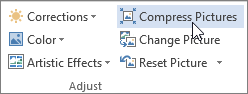
If you don't see the Picture Tools and Format tabs, make sure that you've selected a picture. You might have to double-click the picture to select it and open the Format tab. Also, if your screen size is reduced, you might only see the Compress Pictures icon.
Source: Crop a picture in Office—Microsoft Office support page
An accredited provider must have mechanisms in place to record and, when authorized by the participating physician, verify participation for six years from the date of the CME activity.
For more information, see the ACCME's policy on records retention.
The decision regarding how you acknowledge their involvement or what words to use is up to you. See the ACCME's policies regarding the accreditation statement for a copy of the accreditation statement.
Yes, if educational material from a live activity is turned into an enduring material, the enduring material is considered a separate activity.
No. Typically these cards contain only initial, preliminary information like the activity date and location. If more specific information is included, such as faculty and objectives, the accreditation statement must be included.
No, there is no requirement that the provider have a CME committee.
